Totally Thrilled: LibreOffice 4.4.5.2 for OpenIndiana Hipster
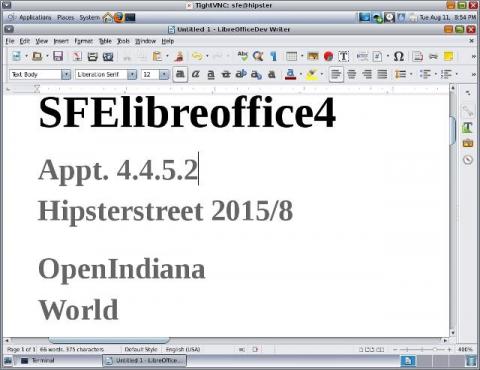
(Update: For now, please start Libreoffice with: /usr/lib/libreoffice/program/soffice -writer )
http://sfe.opencsw.org/sites/sfe.opencsw.org/files/field/image/SFElibreo...
I'm totally thrilled! Burning 10 hours of CPU time and what is the result?
We have LibreOffice 4.4.5.2 now in SFE!
What does that mean? You can build it on your own or use the ready built binary IPS-package (expect the package to be up before Friday 14th Aug 2015)
The spec file to build it is for a moment still in the experimental area, but the first build will hit the OpenIndiana Hipster IPS repository in a few hours.
Credits! It's all about Credits!
1. The LibreOffice Team and all the supporting Team giving libraries and more.
2. As far as I know it is Mr. Tribblix, he did a maaajor part of the porting to solarish OS for his own OS Distro. And very important (!) he wrote on his blog about all the details!
3. Pjama, hey, the verrrry best greetings to australia, thank you so much for your quality spec files and your trust to hand them over for integration! It was only cosmetic stuff to align with SFE.
So it was only a matter of time to merge the spec files into the SFE spec-files-extra code tree
and burn CPU time. It took 10.5 hours to compile the final shot.
I believe you have questions, then drop me a note on Twitter (tomww) or an email tom68 a users sourceforge net
Wha does SFE spec-files-extra survive so many years? I believe its because of fantastic maintainers, a superios set of OS-Distribution where is runs on.
Oh, by the way, SFElibreoffice4 is today on OI Hipster 2015, but will be worked on to be available on OI151a9, Solaris 11 and if you have access to is Solaris 13 devel.
That is why SFE can be successfull, I believe because so many OSDistro share maintenance work for the wonderful packages which make your OS a success and fun.

Comments
predrag.zecevic
Sun, 09/06/2015 - 10:03
Permalink
[SOLVED] /localhostoih broken?
(edit by blog admin: Problem is now fixed)
Hi,
well I have tried to install SFElibreoffice and it has failed (tried several times):
$ pfexec pkg install -v SFElibreoffice
Packages to install: 14
Estimated space available: 70.01 GB
Estimated space to be consumed: 897.34 MB
Create boot environment: No
Create backup boot environment: No
Rebuild boot archive: No
.
Changed packages:
localhostoih
SFElibreoffice
None -> 4.4.5.2-0.0.151.1.8
library/python-2/importlib-27
None -> 1.0.3-0.0.151.1.8
sfe/library/g++/libixion
None -> 0.9.1-0.0.151.1.8
sfe/library/g++/libmspub
None -> 0.1.2-0.0.151.1.8
sfe/library/g++/libodfgen
None -> 0.1.4-0.0.151.1.8
sfe/library/g++/liborcus
None -> 0.7.1-0.0.151.1.8
sfe/library/g++/librevenge
None -> 0.0.2-0.0.151.1.8
sfe/library/g++/libvisio
None -> 0.1.1-0.0.151.1.8
sfe/library/g++/libwpd
None -> 0.10.0-0.0.151.1.8
sfe/library/g++/libwpg
None -> 0.3.0-0.0.151.1.8
sfe/library/g++/libwps
None -> 0.3.1-0.0.151.1.8
sfe/library/glm
None -> 0.9.6.3-0.0.151.1.8
sfe/library/mdds
None -> 0.12.1-0.0.151.1.8
openindiana.org
developer/cppunit
None -> 1.13.2-2014.1.3.0
.
Planning linked: 0/1 done; 1 working: zone:hipster
Linked image 'zone:hipster' output:
| Estimated space available: 70.01 GB
| Estimated space to be consumed: 115.12 MB
| Rebuild boot archive: No
`
Planning linked: 1/1 done
DOWNLOAD PKGS FILES XFER (MB) SPEED
SFElibreoffice 0/14 12/7376 0.0/150.9 --
.
Errors were encountered while attempting to retrieve package or file data for
the requested operation.
Details follow:
1: http protocol error: Unknown error code: 404 reason: Not Found
URL: 'http://sfe.opencsw.org/localhostoih/file/1/7abb79a57b35525d04323f764c2a2656c8dd168b' (happened 3 times)
2: http protocol error: Unknown error code: 404 reason: Not Found
URL: 'http://sfe.opencsw.org/localhostoih/file/1/62510a567db88f746daee4fff0a0ecff8ac69625' (happened 2 times)
3: http protocol error: Unknown error code: 404 reason: Not Found
URL: 'http://sfe.opencsw.org/localhostoih/file/1/600d424af6d921a41d4e6068102ff7da62f663f2' (happened 2 times)
4: http protocol error: Unknown error code: 404 reason: Not Found
URL: 'http://sfe.opencsw.org/localhostoih/file/1/859462d3e5ad3ffe5e30a0b0b7c645bd510092f9' (happened 2 times)
5: http protocol error: Unknown error code: 404 reason: Not Found
URL: 'http://sfe.opencsw.org/localhostoih/file/1/9ddbe462fecfbcb29e65f6478f7ea6aa2825b1b3' (happened 2 times)
6: http protocol error: Unknown error code: 404 reason: Not Found
URL: 'http://sfe.opencsw.org/localhostoih/file/1/45991fd4b16bab613976a75f7b530a2e943e8827'
7: http protocol error: Unknown error code: 404 reason: Not Found
URL: 'http://sfe.opencsw.org/localhostoih/file/1/f70c0911917ef690e0e9c2b3e1910df2c6eb422b'
8: http protocol error: Unknown error code: 404 reason: Not Found
URL: 'http://sfe.opencsw.org/localhostoih/file/1/156e00ce555338d4a8362e969f2cf4a4d38defb4'
9: http protocol error: Unknown error code: 404 reason: Not Found
URL: 'http://sfe.opencsw.org/localhostoih/file/1/862d990f6856348b73ede44d9653b9468cf7b4be'
10: http protocol error: Unknown error code: 404 reason: Not Found
URL: 'http://sfe.opencsw.org/localhostoih/file/1/90dd35588ef85bf1ecfaa3bc502e6e2e8c4883da'
Looks like repository has consistency problems.
Can you fix it, please?
With best regards.
tomww
Mon, 09/14/2015 - 22:29
Permalink
Re: [SOLVED] /localhostoih broken?
Hi Predrag!
Thanks for bringing this to my attention. I've searched for the source of the problem, the sync-script had no error, but my info-file configuring the repos that needed to be synced had an old "release" string for the previous OI Hipster version. That successfully prevented syncing the files (saving bandwidth+diskspace), as the now current SFE repo for was not included in shared files area.
(Background note: all the IPS repos in sfe.opencsw.org share the /file/ area, because so many files are bit-wise identical across the various distributions S11, S12, OmniOS, OI 151a8 / Hipster).
It will take a moment to get the sync completed, if you want, you can watch the IRC channel on irc.freenode.org channel #sfeautobuild which prints the steps during the repository uploads. There is a finish mark which reads "end reposync".
If you like, drop me a note if the install of this first shot of LibeOffice was succesfull after the finished repo sync to http://sfe.opencsw.org/localhostoih.
A note about LibreOffice: Calling the script "soffice" does not really bring up a usefull screen, but if you call e.g. "soffice -writer" that should give you the text module.
Best Regards,
Thomas
predrag.zecevic
Tue, 09/15/2015 - 09:45
Permalink
SFElibreoffice JRE issue
Hi Thomas,
Thanks, that has solved installation problem...
But, I have spotted that Tools -> Options -> LibreOfficeDev -> Advanced has lack of JRE settings (dimmed, cannot change).
Looked to /usr/lib/libreoffice/program/soffice I saw that there is NO SunOS, so treid with this change:
$ diff -p /usr/lib/libreoffice/program/soffice ~/tmp/soffice.LO.SunOS
*** /usr/lib/libreoffice/program/soffice 2015-09-15 09:29:31.255845425 +0200
--- /export/home/predrag/tmp/soffice.LO.SunOS 2015-09-15 09:09:20.814121054 +0200
*************** AIX)
*** 143,148 ****
--- 143,153 ----
LIBPATH=$sd_prog:$sd_prog/../ure-link/lib${LIBPATH:+:$LIBPATH}
export LIBPATH
;;
+ SunOS)
+ LIBPATH=$sd_prog:$sd_prog/../ure-link/lib${LIBPATH:+:$LIBPATH}
+ export LIBPATH
+ JAVA_HOME=/usr/jdak/latest
+ export JAVA_HOME
esac
Still no luck...
Explanation: tried to install extension LanguageTool-3.0.oxt and it has failed with error ImplementationRegistration::registerImplementation() - The service com.sun.star.loader.Java2 cannot be instantiated (searched around, and couldn't find solution).
Do you have an idea, although it might be question for LO developers? Anyway, I found OK to set 'SunOS' swtich in soffice script...
Info regarding JDK (Oracle JDK installed manually on my system):
$ echo ${JAVA_HOME}
/usr/jdk/latest
$ java -version
java version "1.8.0_60"
Java(TM) SE Runtime Environment (build 1.8.0_60-b27)
Java HotSpot(TM) 64-Bit Server VM (build 25.60-b23, mixed mode)
With best regards.
tomww
Wed, 09/16/2015 - 00:45
Permalink
quick answer
Hi Predrag,
is this a typo in the JAVA_HOME? "jdak" might be correct as "jdk"?
The Java version should be a 32-bit one, as LibreOffice could have binary objects in 32-bit. On the build machine I believe I have the OI-hipster own jdk 1.7 installed. I'll check the exact package and version and update this comment.
Maybe that has an effec ton the missing landing-area of libreoffice
when you call "soffice" (which is empty/not existent).
I'll check your suggested change and I hope during the next days I can
add the missing package dependencies to the LibreOffice package.
Thanks for testing!
Best Regards,
Thomas
predrag.zecevic
Wed, 09/16/2015 - 09:29
Permalink
JAVA_HOME
Hi Thomas,
yes, it was typo... But as JDK 1.8 is 64bit (only), I have made this change:
JAVA_HOME=/usr/jdk/instances/jdk1.7.0_80
because
$ file /usr/jdk/instances/jdk1.7.0_80/bin/java /usr/jdk/instances/jdk1.8.0_60/bin/java
/usr/jdk/instances/jdk1.7.0_80/bin/java: ELF 32-bit LSB executable 80386 Version 1 [FPU], dynamically linked, not stripped, no debugging information available
/usr/jdk/instances/jdk1.8.0_60/bin/java: ELF 64-bit LSB executable AMD64 Version 1 [SSE FXSR FPU], dynamically linked, not stripped, no debugging information available
and still see no JRE in LO (maybe to put 32bit info to OI wiki page somewhere?).
Thanks anyway.
Regards.
Vermilion
Wed, 09/23/2015 - 11:21
Permalink
LibreOffice for Solaris
Hello, that's really great news! I am a pleased Solaris-User (as it did never abandon me and works fast and reliable) and I thank the community for their great work! Although I use a really good and professional system, my knowledge of compiling on Solaris is quite limited so it is great we have sfe. Thanks to all!