Solaris 11 SRU14 and Firefox 45 - Video Play Back With Ffmpeg
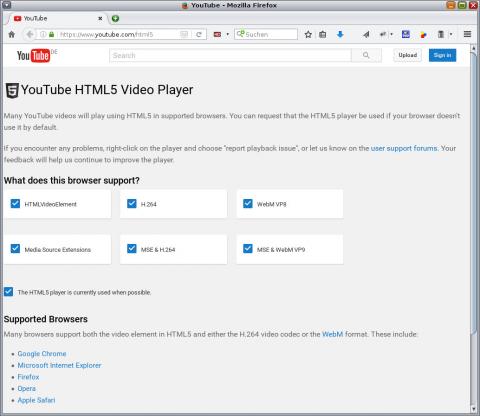
Update 20161124: ffmpeg version before pkg://localhosts11/video/ffmpeg@2.8.5,5.11-0.0.175.3.1.0.5.0:20161124T103032Z was not propperly locating some libraries. This is now fixed, please run "pkg update -nv" for dry-run and then install this version. I'm sorry for this temporary disappointment this may have caused.
Recently released SRU14 for Solaris 11 gets us Firefox version 45.4!
The nice thing with this Firefox version 45.4 is, that there is no longer the need for gstreamer plugins to play back video. Instead, if ffmpeg is present, you get an all-green (actually blue) on the Youtube HTML5 test page!
https://www.youtube.com/html5 (see screenshot)
Test Videos from this page all play very nicely:
http://www.quirksmode.org/html5/tests/video.html
And on twitter you are no longer the poor boy. Because you're now able to play back the short video snippets. Except using Flash is no longer possible.
But, there is a downside with the new video playback capabilities, reported by a user:
Popular sites now start spamming you with video based ads on webpages. This seems to be the price for the new video play back on Solaris!
(btw, is there anywhere a recommended add-blocker?)
BTW: OpenIndiana Hipster has its own fresh Firefox 45.5 copy, you you can play video there as well (Ha! Actually it worked a few months earlier on OI then on Solaris!).
Update 20161215: Please read the comments on the now necessary add-blockers and on contrib builds of firefox in case your publisher doesn't offer FF45 yet.
Questions, comments, anything else? Please give feedback or ask questions of any kind on the comments (here on the blog) or by email at sfepackages at g mail dot com!
Regards,
Thomas
PS: Thrilling! Thanks much for the programmers making Firefox 45.4 possible!

Comments
slx86
Sun, 11/27/2016 - 09:57
Permalink
Add blocker
Hi,
I am using uBlock Origin which works really well (and is light in cpu usage). Sometimes in combination with Privacy Badger.
Sjaak
tomww
Sun, 11/27/2016 - 12:14
Permalink
Add Blocker (A)
Hi Sjaak,
thank you very much! Both look absoultely perfekt.
Interesting is how much is spied. One of the two plugins stopped on "geo io tool" the add banners with my latest article search on the electronics dealer RS. That is wonderful!
For users out there: Installation of the two plugins was very simple. Just type the names into the plugins search field and install them. Watch the instructions for privacy badger to learn how it works.
Now I'll have to check my own site if it tracks anybody!
Thanks much!
Regards,
Thomas
slx86
Sun, 11/27/2016 - 12:26
Permalink
missing depedancy
Hi,
I think you are missing a dependancy in the package:
ld.so.1: ffmpeg: fatal: libiconv.so.2: open failed: No such file or directory
ld.so.1: ffmpeg: fatal: relocation error: file /usr/lib/pentium_pro+mmx/libavcodec.so.56: symbol libiconv: referenced symbol not found
ld.so.1: ffmpeg: fatal: relocation error: file /usr/bin/pentium_pro+mmx/ffmpeg: symbol avcodec_register_all: referenced symbol not found
Killed
After installing libiconv ffmpeg works ok
Sjaak
tomww
Sun, 11/27/2016 - 13:16
Permalink
missing dependency [solved]
Hi Sjaak,
very good catch!
Fixed in svn rev 6405: "SFEffmpeg.spec: add missing (Build)Requires: SFElibiconv"
autobuild will create new packages in the next hour.
Regards,
Thomas
slx86
Sun, 11/27/2016 - 12:31
Permalink
No support contract
Hi,
For those who haven't a support contract, the contrib download for firefox from https://ftp.mozilla.org/pub/firefox/releases/45.5.0esr/contrib/ gives the same result
Sjaak